- BizDataX
- Installation guide
- Requirements
- BizDataX Designer installation
- BizDataX Designer version upgrade
- BizDataX Designer advanced settings
- BizDataX Portal installation
- BizDataX Portal version upgrade
- BizDataX Portal advanced settings
- NuGet packages installation
- Start guide
- Creating a data model (BizDataX Portal)
- Finding sensitive data
- Creating a new Visual Studio BizDataX project
- Creating a data model (BizDataX Designer)
- Creating a simple masking flow
- Creating a simple masking on Portal
- Publishing package to BizDataX Portal
- Executing package
- BizDataX Portal
- User manual
- Home
- Project Dashboard
- Data management
- Subsetting
- Sensitive data Discovery
- Data masking
- Design Data Masking Plan
- Functions
- BizDataX Designer
- Workflow
- Creating a new Visual Studio BizDataX project
- User interface elements
- Creating a data model
- Toolbox items
- Masking activities
- BizDataX Masking Control Flow
- BizDataX Country BE
- BizDataX Country CH
- Generate AHV (Sozialversicherungsnummer)
- Generate CH IBAN
- Pick CH address from list
- Pick CH bank from list
- Pick CH company from list
- Pick CH first name from list
- Pick CH last name from list
- Pick CH place from list
- Pick CH street from list
- BizDataX Country DE
- Generate DE IBAN
- Pick DE address from list
- Pick DE bank from list
- Pick DE company from list
- Pick DE first name from list
- Pick DE last name from list
- Pick DE place from list
- Pick DE street from list
- BizDataX Country HR
- Generate HR bank account
- Generate HR BBAN
- Generate HR IBAN
- Generate JMBG
- Generate maticni broj
- Generate OIB
- Generate porezni broj
- Pick HR address from list
- Pick HR bank from list
- Pick HR company from list
- Pick HR first name from list
- Pick HR last name from list
- Pick HR place from list
- Pick HR street from list
- BizDataX Country US
- Generate US SSN
- Pick US address from list
- Pick US company from list
- Pick US first name from list
- Pick US last name from list
- Pick US place from list
- Pick US street from list
- BizDataX Data Processing
- BizDataX Database
- BizDataX Generators
- Generate and convert
- Generate and convert to number
- Generate and convert to text
- Generate business name
- Generate credit card number
- Generate date
- Generate date in range
- Generate decimal number in range
- Generate double number in range
- Generate Email
- Generate fixed digit number
- Generate IBAN
- Generate items
- Generate items in random order
- Generate number in range
- Generate number sequence
- Generate numbered string
- Generate PAN
- Generate phone number
- Generate text
- Generate value
- BizDataX Monitoring
- BizDataX Pick Data From List
- Pick address from list
- Pick bank from list
- Pick company from list
- Pick first name from list
- Pick last name from list
- Pick place from list
- Pick street from list
- Pick value from list
- BizDataX Primitives
- API masking
- Assign date
- Assign number
- Assign text
- Assign value
- Clear value
- Evaluate date function
- Evaluate function
- Evaluate numeric function
- Evaluate text function
- Format properties
- BizDataX Repeating
- Assign repeating value
- Clear repeater
- Load repeaters
- Load single repeater
- Repeating of any value condition branch
- Repeating of boolean condition branch
- Repeating of date condition branch
- Repeating of number condition branch
- Repeating of text condition branch
- Save repeaters
- Save single repeater
- Set any repeating value
- Set boolean repeating value
- Set date repeating value
- Set number repeating value
- Set text repeating value
- Fluent Handler API
- Package steps
- Package parameters
- Publishing package to BizDataX Portal
- Package execution
- Masking-examples
- Logging
- Functions
- Custom code
- Picklists
- Addresses
- Banks
- Business suffixes
- Companies
- Domain names
- First names
- Last names
- Phone codes
- Places
- Streets
- Data generators
- Lambda expressions
- Synthetic data generation
- Repeaters
- Restartability
- Masking conditioned by data from related entities
- File masking
- Advanced
- Supported data sets
- Oracle
- Oracle database analyzer
- Oracle database handler
- Repeaters persistence
- Restartability store configuration
- Oracle database subsetting
- Microsoft SQL Server
- SQL Server database analyzer
- SQL Server database handler
- Repeaters persistence
- Restartability store configuration
- DB2
- Informix
- Sybase
- PostgreSQL
- Glossary
- Release notes
Step 3 - Repeater and Restartability stores
In the third step of the Wizard, Repeater and Restartability stores can be defined.
This screen has two functions and both represent an optional functionality of designing the data masking plan:
- Repeater store configuration
- Restartability store configuration
| Table of contents |
|---|
| Repeater store configuration |
| Restartability store configuration |
| Continuing to the next step |
Repeater store configuration
When at least once persisting repeater are used in Data masking plan, then that Masking plan must have a configured repeater store. *Repeaters are described here.
If persisting repeaters are used, that means the information about the repeater is saved as a list of values identified by name and they contain key and its belonging value. That information can be stored only in MSSQL databases.
Persisting repeaters can be turned on while creating Masking definition or in Step 2 of the Wizard, when configuring Generator options.
Information for repeater store configuration are:
Enable repeater store configuration - Options:
Yes – repeater store configuration is enabled. All other fields are enabled.
No – repeater store configuration is disabled. Other fields are disabled.
Data source - Displays all created MSSQL Data sources alphabetically. The user selects only one Data source.
Environment - Displays all Environments of the selected Data source. The user selects only one Environment.
Schema - Name of the Schema in which the information will be stored. Schema must exist but it doesn’t have to be imported.
Table prefix - Prefix of table names created with persisting repeater. Each repeater will create new table with this prefix. Default value is "Repeater_".
- Name restrictions:
- First character can be a letter (a-z or A-Z) or underscore (_)
- All characters after first can be a letter (a-z or A-Z), an underscore (_), dollar sign ($), hashtag (#) or at sign (@)
- Max allowed length is 20 characters.
- Name restrictions:
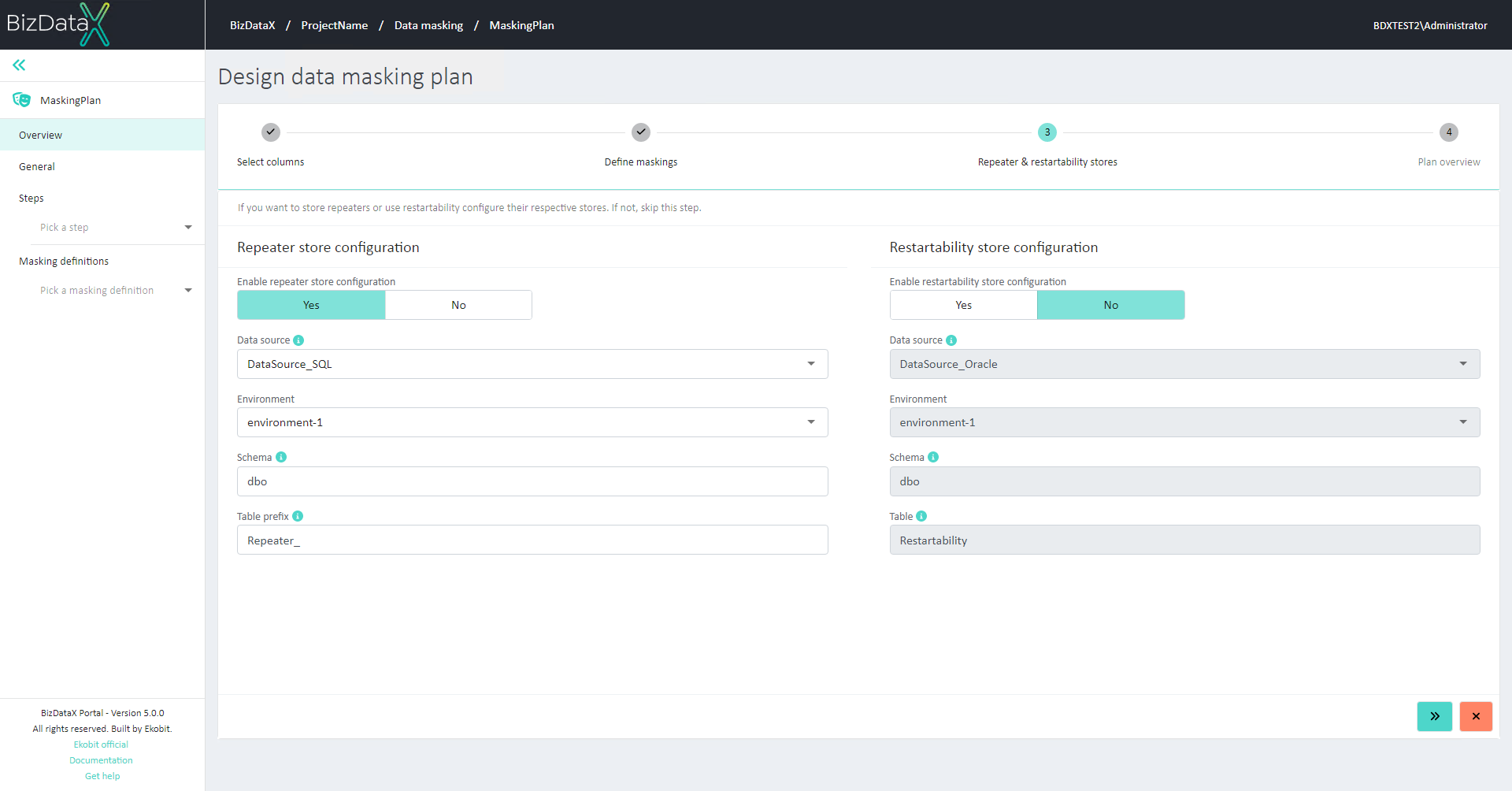 Figure 1: Step 3 - Repeater store configuration
Figure 1: Step 3 - Repeater store configuration
Restartability store configuration
Restartability is not enabled by default and needs to be configured by defining the restartability store. More information about the restartability can be found here.
The restartability store is a table where the statuses of the masking units are going to be stored during the package execution.
Information for restartability store configuration are:
Enable restartability store configuration - Options:
Yes – restartability store configuration is enabled. All other fields are enabled.
No – restartability store configuration is disabled. Other fields are disabled.
Data source - Displays all created Data sources alphabetically. The user selects only one Data source.
Environment - Displays all Environments of the selected Data source. The user selects only one Environment.
Schema - Name of the Schema in which the information will be stored. Schema must exist but it doesn’t have to be imported.
Table - Name of table created with restartability Default value is "Restartability".
- Name restrictions:
- First character can be a letter (a-z or A-Z) or underscore (_)
- All characters after first can be a letter (a-z or A-Z), an underscore (_), dollar sign ($), hashtag (#) or at sign (@)
- Max allowed length is 50 characters
- Name restrictions:
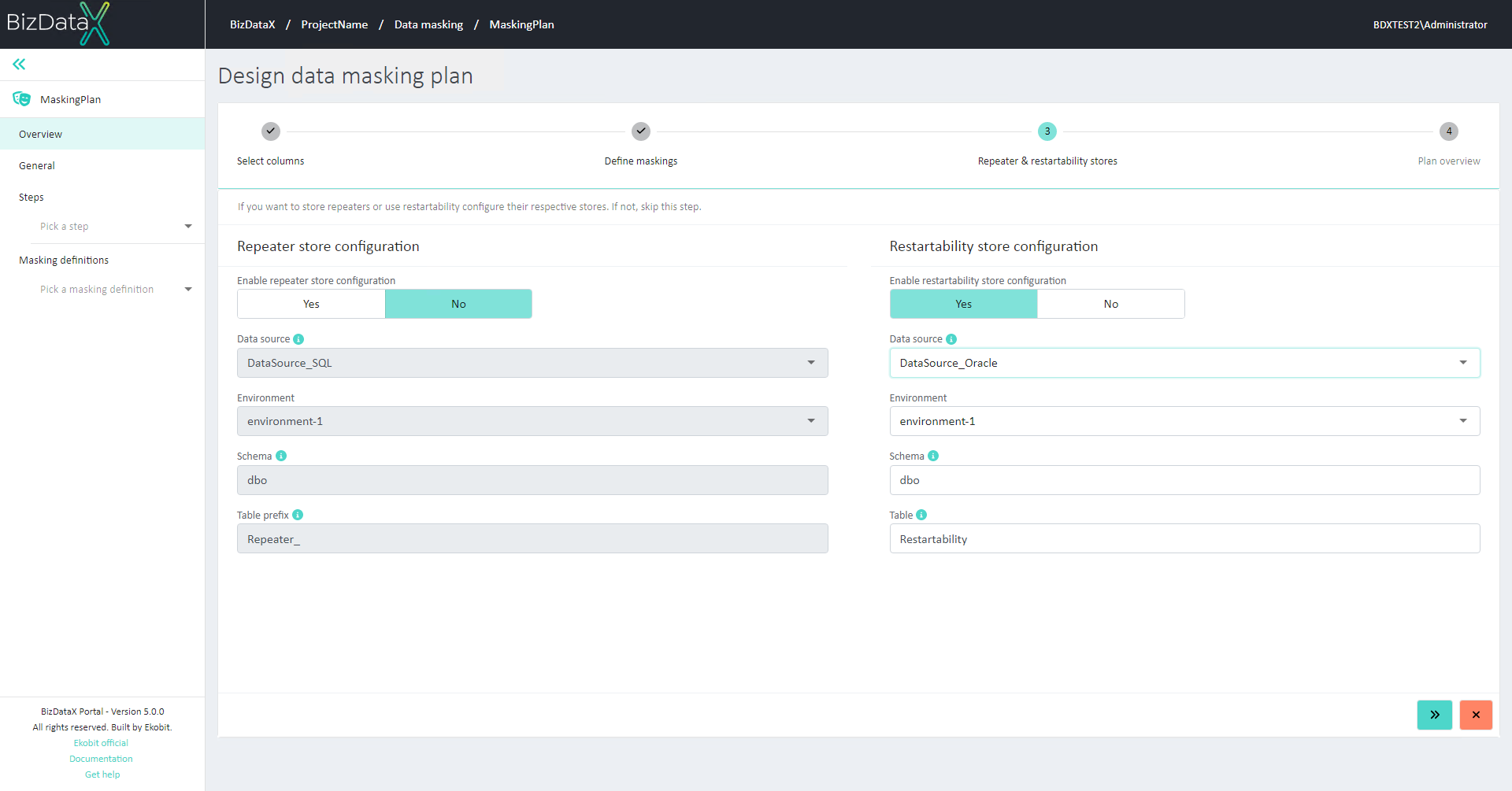 Figure 2: Step 3 - Restartability store configuration
Figure 2: Step 3 - Restartability store configuration
Continuing to the next step
Configuring the Repeater and/or Restartability store is not an obligatory action, so the user can continue to the next step of the Wizard without taking any action on this step.
To cancel the process of designing data masking plan, the user can click on the 'Cancel' button at any time.
BizDataX Documentation © Built by Ekobit. All rights reserved.
https://www.ekobit.com/ https://bizdatax.com/ https://bizdatax.com/support/