- BizDataX
- Installation guide
- Requirements
- BizDataX Designer installation
- BizDataX Designer version upgrade
- BizDataX Designer advanced settings
- BizDataX Portal installation
- BizDataX Portal version upgrade
- BizDataX Portal advanced settings
- NuGet packages installation
- Start guide
- Creating a data model (BizDataX Portal)
- Finding sensitive data
- Producing a specification
- Creating a new Visual Studio BizDataX project
- Creating a data model (BizDataX Designer)
- Creating a simple masking flow
- Publishing package to BizDataX Portal
- Executing package
- BizDataX Portal
- User manual
- BizDataX Designer
- Workflow
- Creating a new Visual Studio BizDataX project
- User interface elements
- Creating a data model
- Toolbox items
- Masking activities
- BizDataX Masking Control Flow
- BizDataX Country CH
- Generate AHV (Sozialversicherungsnummer)
- Generate CH IBAN
- Pick CH address from list
- Pick CH bank from list
- Pick CH company from list
- Pick CH first name from list
- Pick CH last name from list
- Pick CH place from list
- Pick CH street from list
- BizDataX Country DE
- Generate DE IBAN
- Pick DE address from list
- Pick DE bank from list
- Pick DE company from list
- Pick DE first name from list
- Pick DE last name from list
- Pick DE place from list
- Pick DE street from list
- BizDataX Country HR
- Generate HR bank account
- Generate HR BBAN
- Generate HR IBAN
- Generate JMBG
- Generate maticni broj
- Generate OIB
- Generate porezni broj
- Pick HR address from list
- Pick HR bank from list
- Pick HR company from list
- Pick HR first name from list
- Pick HR last name from list
- Pick HR place from list
- Pick HR street from list
- BizDataX Country US
- Generate US SSN
- Pick US address from list
- Pick US company from list
- Pick US first name from list
- Pick US last name from list
- Pick US place from list
- Pick US street from list
- BizDataX Data Processing
- BizDataX Database
- BizDataX Generators
- Generate and convert
- Generate and convert to number
- Generate and convert to text
- Generate business name
- Generate credit card number
- Generate date
- Generate date in range
- Generate Email
- Generate fixed digit number
- Generate IBAN
- Generate items
- Generate items in random order
- Generate number in range
- Generate number sequence
- Generate numbered string
- Generate PAN
- Generate phone number
- Generate text
- Generate value
- BizDataX Monitoring
- BizDataX Pick Data From List
- Pick address from list
- Pick bank from list
- Pick company from list
- Pick first name from list
- Pick last name from list
- Pick place from list
- Pick street from list
- Pick value from list
- BizDataX Primitives
- API masking
- Assign date
- Assign number
- Assign text
- Assign value
- Clear value
- Evaluate date function
- Evaluate function
- Evaluate numeric function
- Evaluate text function
- Format properties
- BizDataX Repeating
- Assign repeating value
- Clear repeater
- Load repeaters
- Load single repeater
- Repeating of any value condition branch
- Repeating of boolean condition branch
- Repeating of date condition branch
- Repeating of number condition branch
- Repeating of text condition branch
- Save repeaters
- Save single repeater
- Set any repeating value
- Set boolean repeating value
- Set date repeating value
- Set number repeating value
- Set text repeating value
- Fluent Handler API
- Package steps
- Package parameters
- Publishing package to BizDataX Portal
- Package execution
- Masking-examples
- Logging
- Functions
- Custom code
- Picklists
- Addresses
- Banks
- Business suffixes
- Companies
- Domain names
- First names
- Last names
- Phone codes
- Places
- Streets
- Data generators
- Lambda expressions
- Synthetic data generation
- Repeaters
- Restartability
- Masking conditioned by data from related entities
- File masking
- Advanced
- Supported data sets
- Oracle
- Oracle database analyzer
- Oracle database handler
- Repeaters persistence
- Restartability store configuration
- Oracle database subsetting
- Microsoft SQL Server
- SQL Server database analyzer
- SQL Server database handler
- Repeaters persistence
- Restartability store configuration
- DB2
- Informix
- Sybase
- PostgreSQL
- Release notes
Subset definition explanation and rules
How to define subsets and which results to expect is based on Oracle HR or MSSQL schema with the database tables and primary/foreign key relationships displayed below.
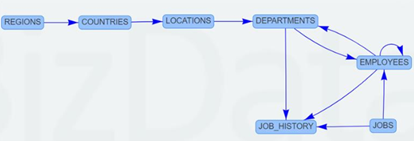 Figure 1: Database tables
Figure 1: Database tables
| Table of contents |
|---|
| Main concepts |
| Adding tables to the Design surface to make subset definition |
| Selecting different relationships from dropdown list |
Main concepts
A foreign key is a column or group of columns in a relational database table that provides a link between data in two tables.
A primary key is a specific choice of a minimal set of attributes (columns) that uniquely specify a tuple (row) in a relation (table).
Explicit relationship are all visible relations of tables of created diagram on the 'Design surface'.
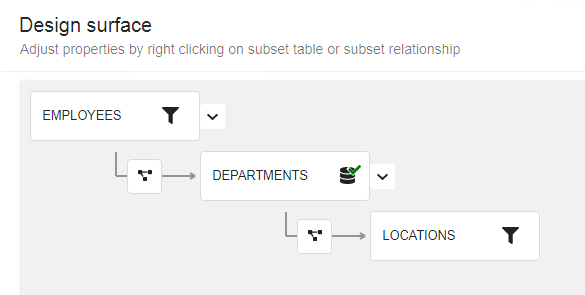 Figure 2: Explicit relationship, e.g. Relationship between Employees and Departments, relationship between Departments and Locations.
Figure 2: Explicit relationship, e.g. Relationship between Employees and Departments, relationship between Departments and Locations.
Implicit relationships are all foreign key relationships from tables in the diagram where the diagram table has a foreign key of another table.
Root tables are found in the Subset definition at the root level. No relation enters the root table, they don't have any parent tables related on them. When dragging first table from Toolbox to Design surface relationship dialog appears. Table that was dragged from Toolbox is created as root Subset table.
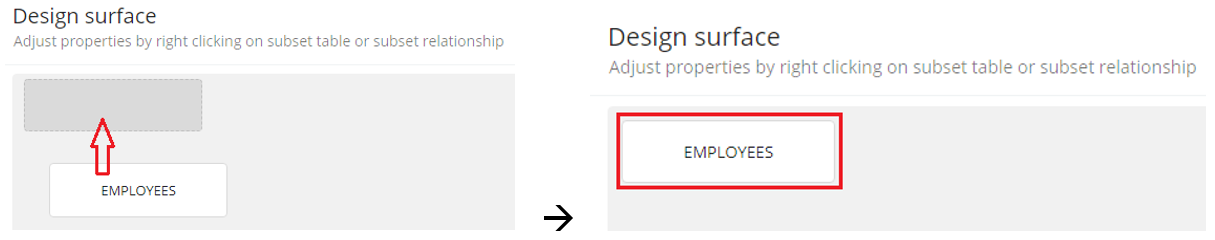 Figure 4: Root table
Figure 4: Root table
A single or more tables can be added multiple times from the Toolbox to the empty Design surface at the root level. Relative order of the root level tables must be known and maintained.
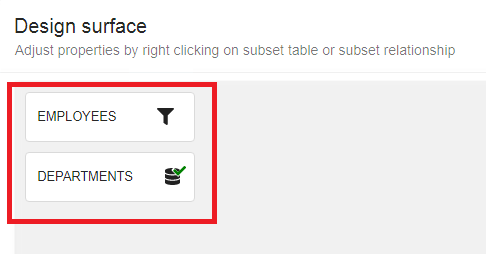 Figure 4: Root tables
Figure 4: Root tablesTable with the foreign key is called the Child table. The foreign key in the child table will generally reference a primary key in the parent table.
Adding tables to the Design surface to make subset definition
When the root table is created, we can drag the next table to it and create a subset definition. Pop-up window ‘Subset relationship’ between those two tables will be open for entering Subset relationship details
 Figure 5: Subset relationship
Figure 5: Subset relationship
Subset relationship cannot be created without Subset table.
Subset parent-child relationship A zero, one or more tables can be added to any existing subset table as a child subset table by creating a subset parent-child relationship. A subset parent-child relationship defines the hierarchical order of two tables.
Selecting different relationships from dropdown list
If in relationship dialog there are multiple database relationships for selected tables, selecting database relationship from dropdown should fill parent-child columns with that relationship data, e.g.: DEPARTMENTS - EMPOLYEES - two database relationships:
- The Relationship is by default set as DEPT_MGR_FK and the columns are set as EMPLOYEE_ID and MANAGER_ID
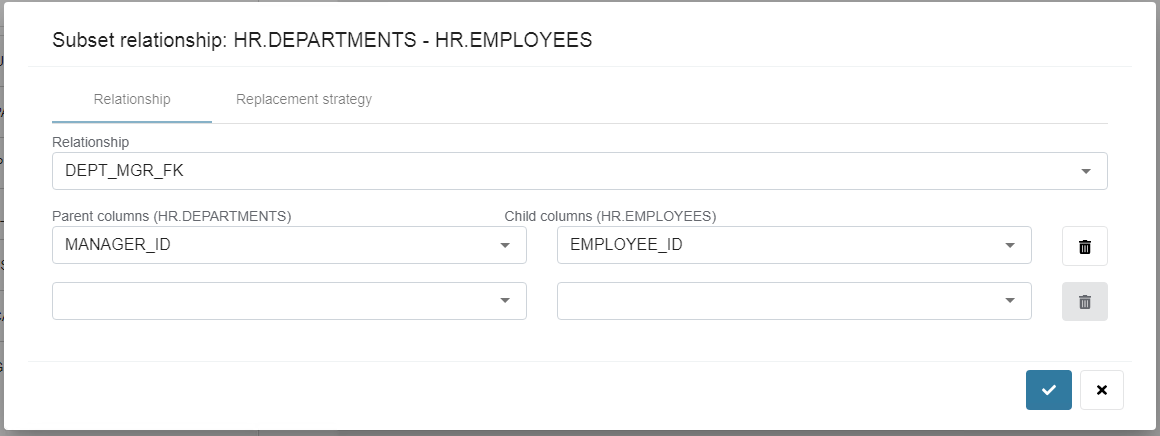 Figure 6: The Relationship is by default set as DEPT_MGR_FK
Figure 6: The Relationship is by default set as DEPT_MGR_FK- If EMP_DEPT_FK is selected from Relationship dropdown, parent and child colums will be set as DEPARTMENT_ID.
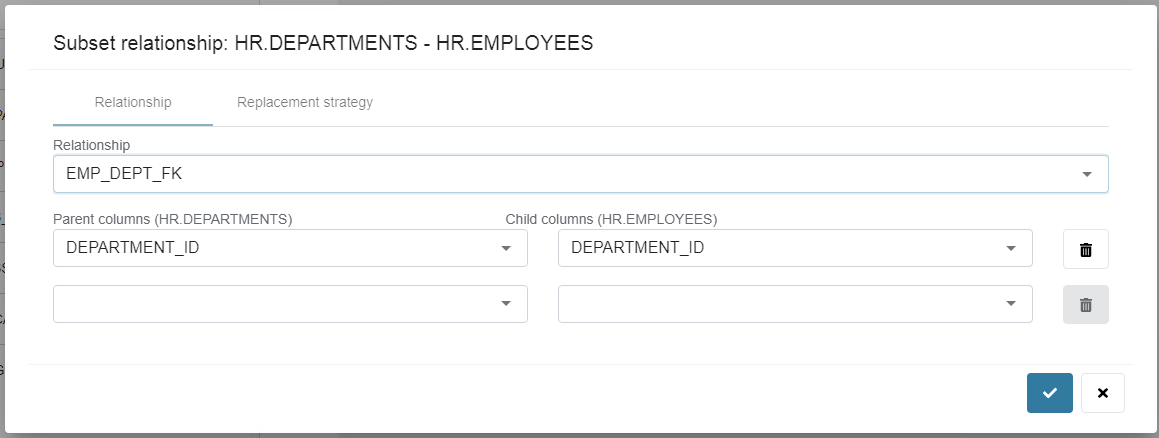 Figure 7: The Relationship is by default set as EMP_DEPT_FK
Figure 7: The Relationship is by default set as EMP_DEPT_FKIn relationship dialog there is one database relationship, but two different variants of relationships for selected tables, e.g.: EMPLOYEES - EMPLOYEES - one database relationships
- The Relationship is by default set as EMP_MANAGER_FK and the columns are set as EMPLOYEE_ID and MANAGER_ID
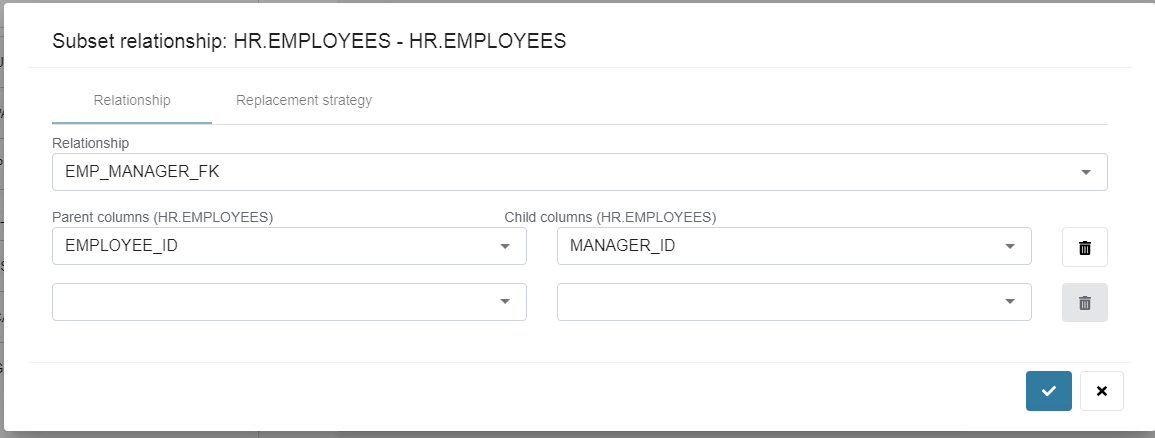 Figure 8: The Relationship is by default set as EMP_MANAGER_FK
Figure 8: The Relationship is by default set as EMP_MANAGER_FK- If the parent and child columns swap places, that parent column is now MANAGER_ID and child column is now EMPLOYEE_ID, columns are reversed and on Relationship dropdown it shows EMP_MANAGER_FK – reversed:
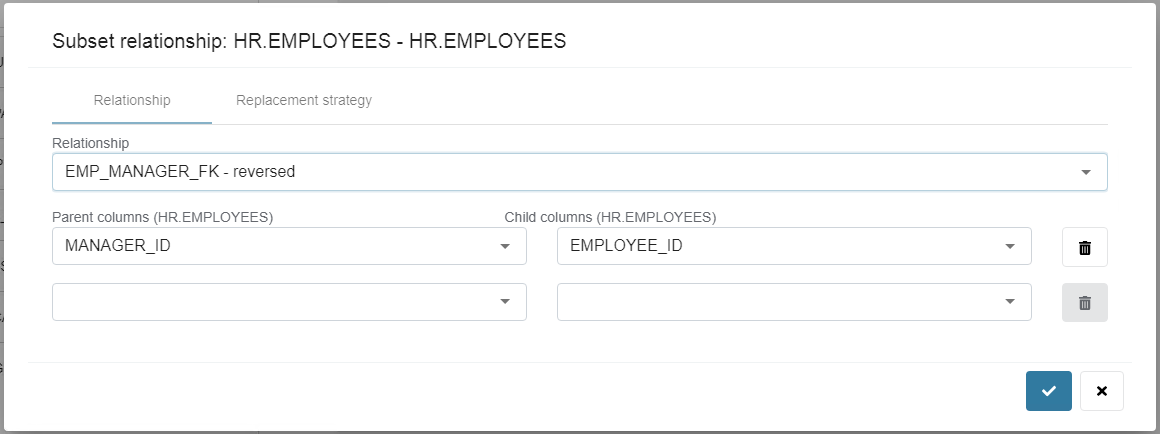 Figure 9: EMP_MANAGER_FK - Reversed
Figure 9: EMP_MANAGER_FK - ReversedIf parent–child columns are changed to relationship which does not exist in database, in Relationship field (dropdown list) ‘Custom relationship’ will be displayed:
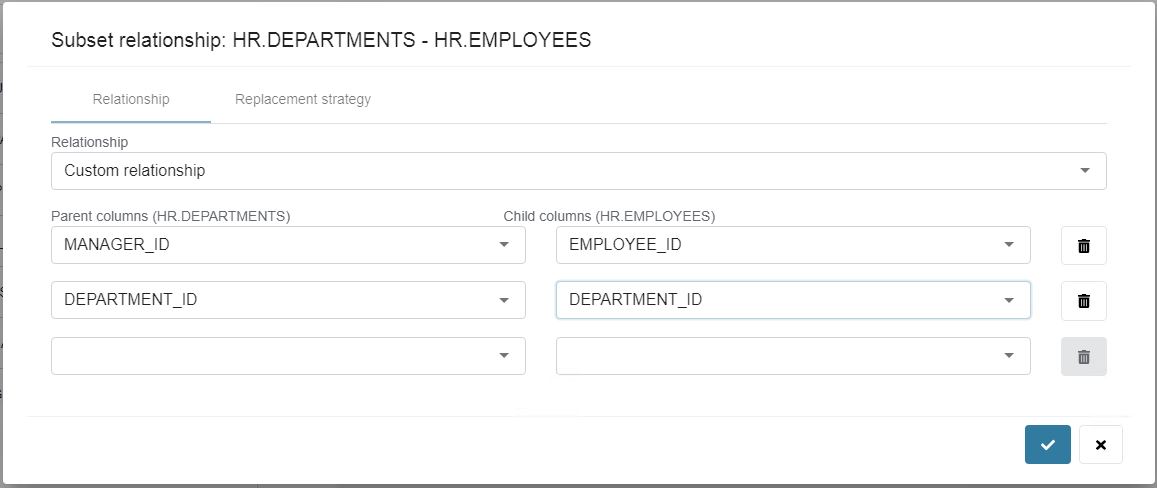 Figure 10: Custom relationship
Figure 10: Custom relationshipIf there is no relationship from the database between the tables, a warning message is shown: 'There are no imported relationships for these tables. Custom relationship has been created.
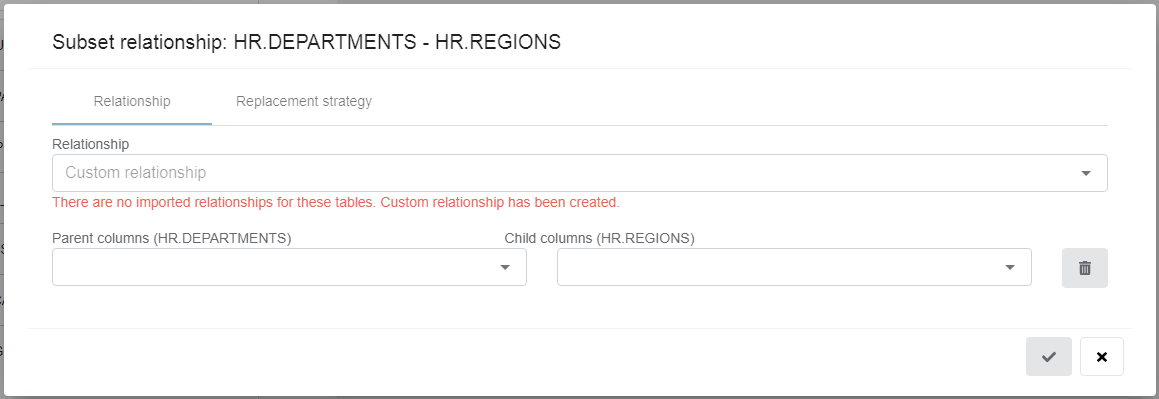 Figure 11: No relationship
Figure 11: No relationship
BizDataX Documentation © Built by Ekobit. All rights reserved.
https://www.ekobit.com/ https://bizdatax.com/ https://bizdatax.com/support/