- BizDataX
- Installation guide
- Requirements
- BizDataX Designer installation
- BizDataX Designer version upgrade
- BizDataX Designer advanced settings
- BizDataX Portal installation
- BizDataX Portal version upgrade
- BizDataX Portal advanced settings
- NuGet packages installation
- Start guide
- Creating a data model (BizDataX Portal)
- Finding sensitive data
- Producing a specification
- Creating a new Visual Studio BizDataX project
- Creating a data model (BizDataX Designer)
- Creating a simple masking flow
- Publishing package to BizDataX Portal
- Executing package
- BizDataX Portal
- User manual
- BizDataX Designer
- Workflow
- Creating a new Visual Studio BizDataX project
- User interface elements
- Creating a data model
- Toolbox items
- Masking activities
- BizDataX Masking Control Flow
- BizDataX Country CH
- Generate AHV (Sozialversicherungsnummer)
- Generate CH IBAN
- Pick CH address from list
- Pick CH bank from list
- Pick CH company from list
- Pick CH first name from list
- Pick CH last name from list
- Pick CH place from list
- Pick CH street from list
- BizDataX Country DE
- Generate DE IBAN
- Pick DE address from list
- Pick DE bank from list
- Pick DE company from list
- Pick DE first name from list
- Pick DE last name from list
- Pick DE place from list
- Pick DE street from list
- BizDataX Country HR
- Generate HR bank account
- Generate HR BBAN
- Generate HR IBAN
- Generate JMBG
- Generate maticni broj
- Generate OIB
- Generate porezni broj
- Pick HR address from list
- Pick HR bank from list
- Pick HR company from list
- Pick HR first name from list
- Pick HR last name from list
- Pick HR place from list
- Pick HR street from list
- BizDataX Country US
- Generate US SSN
- Pick US address from list
- Pick US company from list
- Pick US first name from list
- Pick US last name from list
- Pick US place from list
- Pick US street from list
- BizDataX Data Processing
- BizDataX Database
- BizDataX Generators
- Generate and convert
- Generate and convert to number
- Generate and convert to text
- Generate business name
- Generate credit card number
- Generate date
- Generate date in range
- Generate Email
- Generate fixed digit number
- Generate IBAN
- Generate items
- Generate items in random order
- Generate number in range
- Generate number sequence
- Generate numbered string
- Generate PAN
- Generate phone number
- Generate text
- Generate value
- BizDataX Monitoring
- BizDataX Pick Data From List
- Pick address from list
- Pick bank from list
- Pick company from list
- Pick first name from list
- Pick last name from list
- Pick place from list
- Pick street from list
- Pick value from list
- BizDataX Primitives
- API masking
- Assign date
- Assign number
- Assign text
- Assign value
- Clear value
- Evaluate date function
- Evaluate function
- Evaluate numeric function
- Evaluate text function
- Format properties
- BizDataX Repeating
- Assign repeating value
- Clear repeater
- Load repeaters
- Load single repeater
- Repeating of any value condition branch
- Repeating of boolean condition branch
- Repeating of date condition branch
- Repeating of number condition branch
- Repeating of text condition branch
- Save repeaters
- Save single repeater
- Set any repeating value
- Set boolean repeating value
- Set date repeating value
- Set number repeating value
- Set text repeating value
- Fluent Handler API
- Package steps
- Package parameters
- Publishing package to BizDataX Portal
- Package execution
- Masking-examples
- Logging
- Functions
- Custom code
- Picklists
- Addresses
- Banks
- Business suffixes
- Companies
- Domain names
- First names
- Last names
- Phone codes
- Places
- Streets
- Data generators
- Lambda expressions
- Synthetic data generation
- Repeaters
- Restartability
- Masking conditioned by data from related entities
- File masking
- Advanced
- Supported data sets
- Oracle
- Oracle database analyzer
- Oracle database handler
- Repeaters persistence
- Restartability store configuration
- Oracle database subsetting
- Microsoft SQL Server
- SQL Server database analyzer
- SQL Server database handler
- Repeaters persistence
- Restartability store configuration
- DB2
- Informix
- Sybase
- PostgreSQL
- Release notes
Definitions
Specification definition is a container for all properties and parameters of how sensitive data will be masked.
| Table of contents |
|---|
| Specification Definitions Overview List |
| Create specification |
| Edit specification |
| Copy specification |
| Release specification |
| Delete specification |
Specification Definitions Overview List
All created Specifications can be viewed on this Specification Definitions Overview List screen. Only basic information is shown so you can identify Specification Definitions at a glance. It contains a table detailing every created Specification Definitions showing Specification name, Latest version and Note. Overview will be by default ordered by Name. There is a possibility to change the order of all columns descending or ascending. When list of created Specifications is displayed user can select one Specification to do next actions:
- View versions
- View specification tables
- View specification columns
- View fundamental data
- View masking algorithms
- Release specification
- Edit specification
- Copy specification
- Delete specification
If there are no specifications, the specifications list is empty.
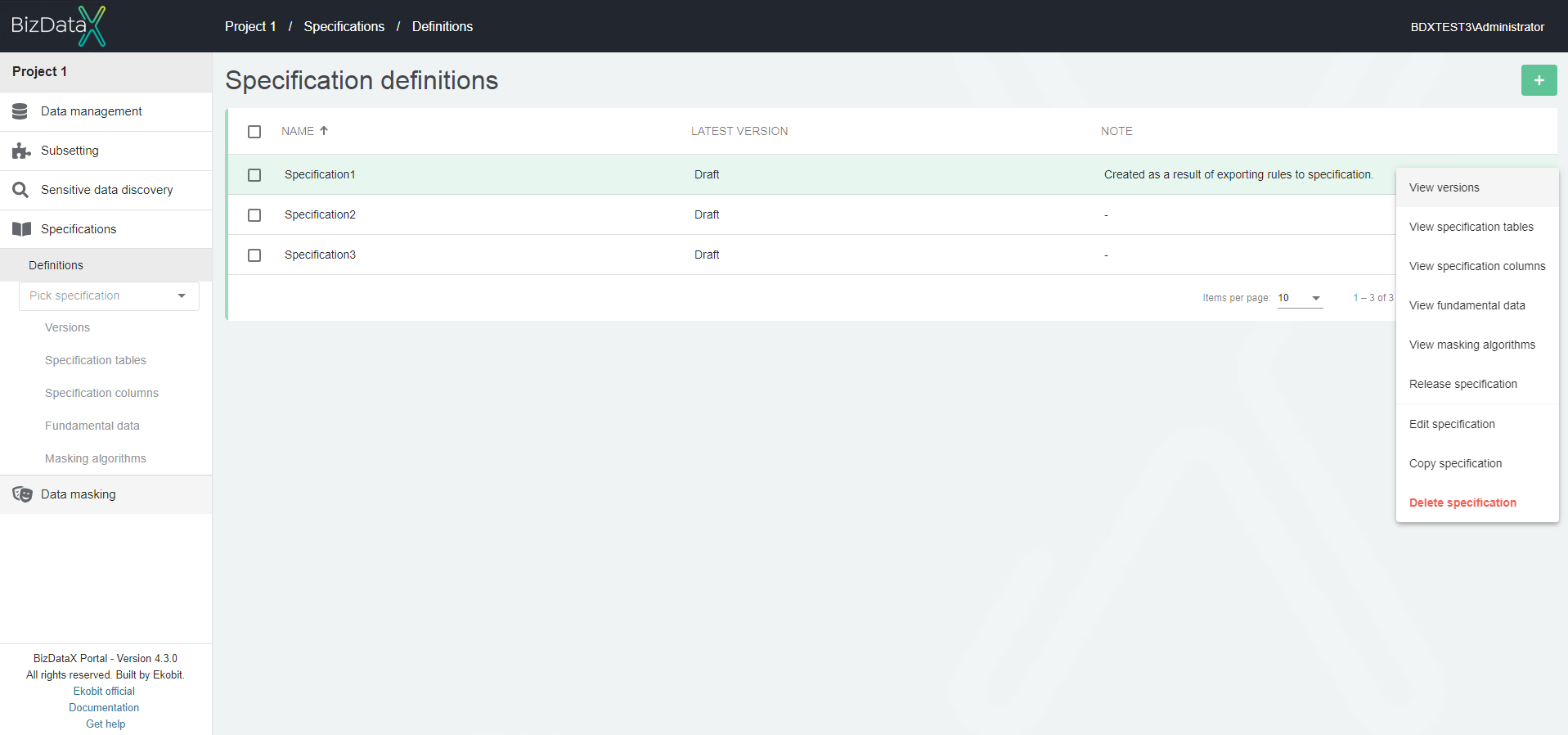
Create specification
To create a specification from Specification overview list, click on the Create specification button in the top right corner.
Create specification screen will be open and the following information can be entered:
- Name - Unique name of the specification (mandatory)
- Note - Note related to entered specification (optional)
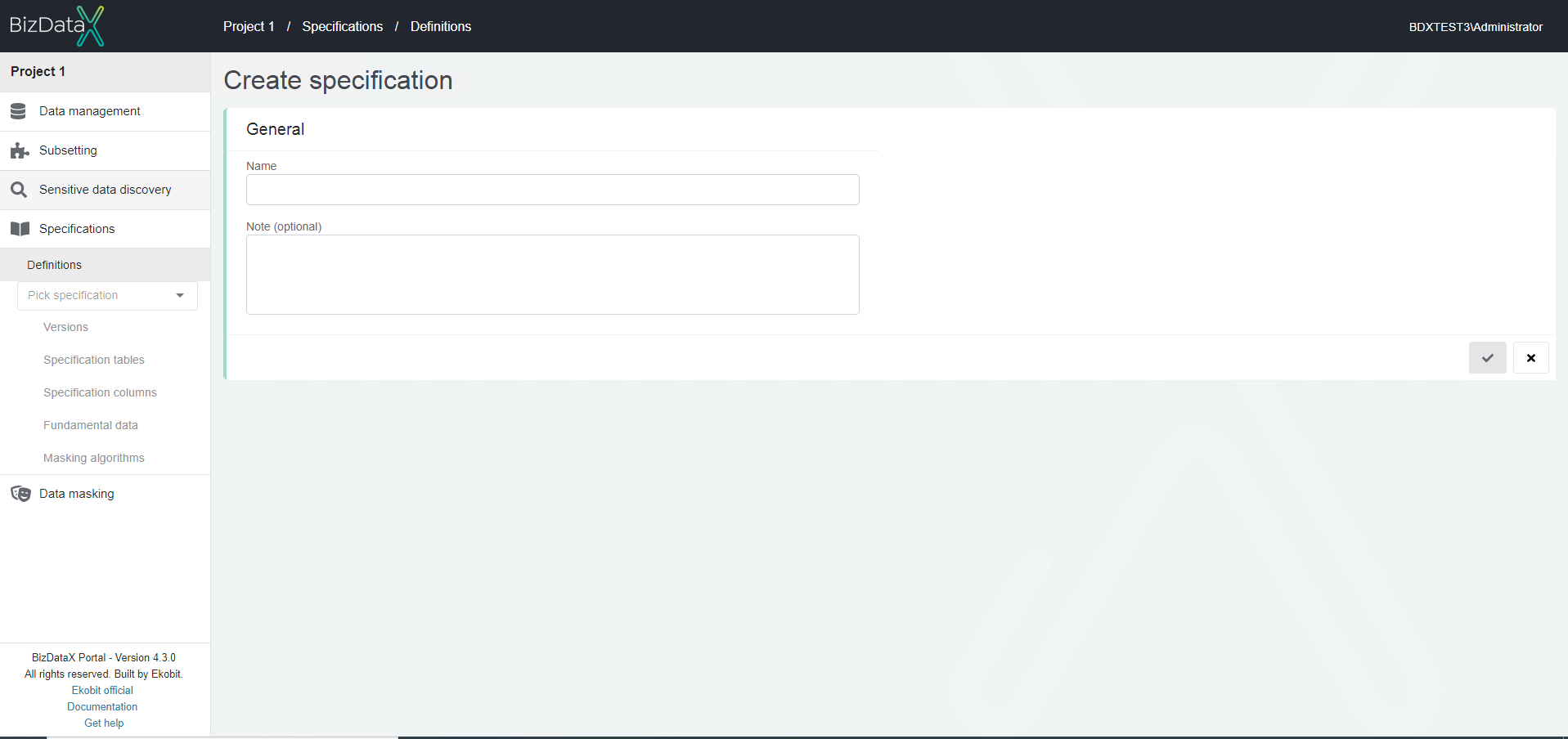
To create specification from rules, click the export-to-specification from 'Export to' drop-down list.
Edit specification
The edit specification page allows the user to change specification properties.
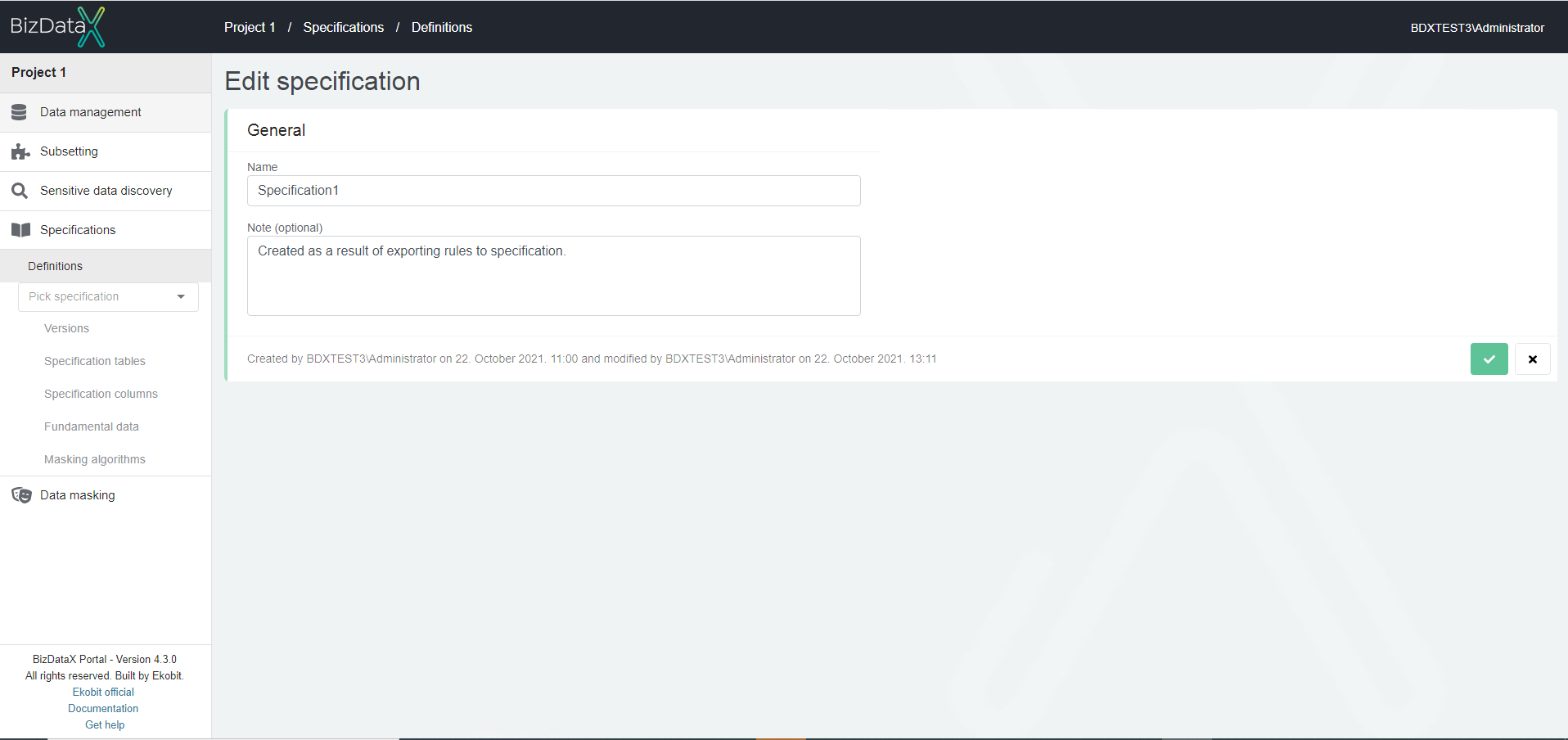
Copy specification
Create specification copy - creates new specification with all related objects if they exist (tables, columns, fundamental data, and masking algorithms). The specification created is independent of the original specification.
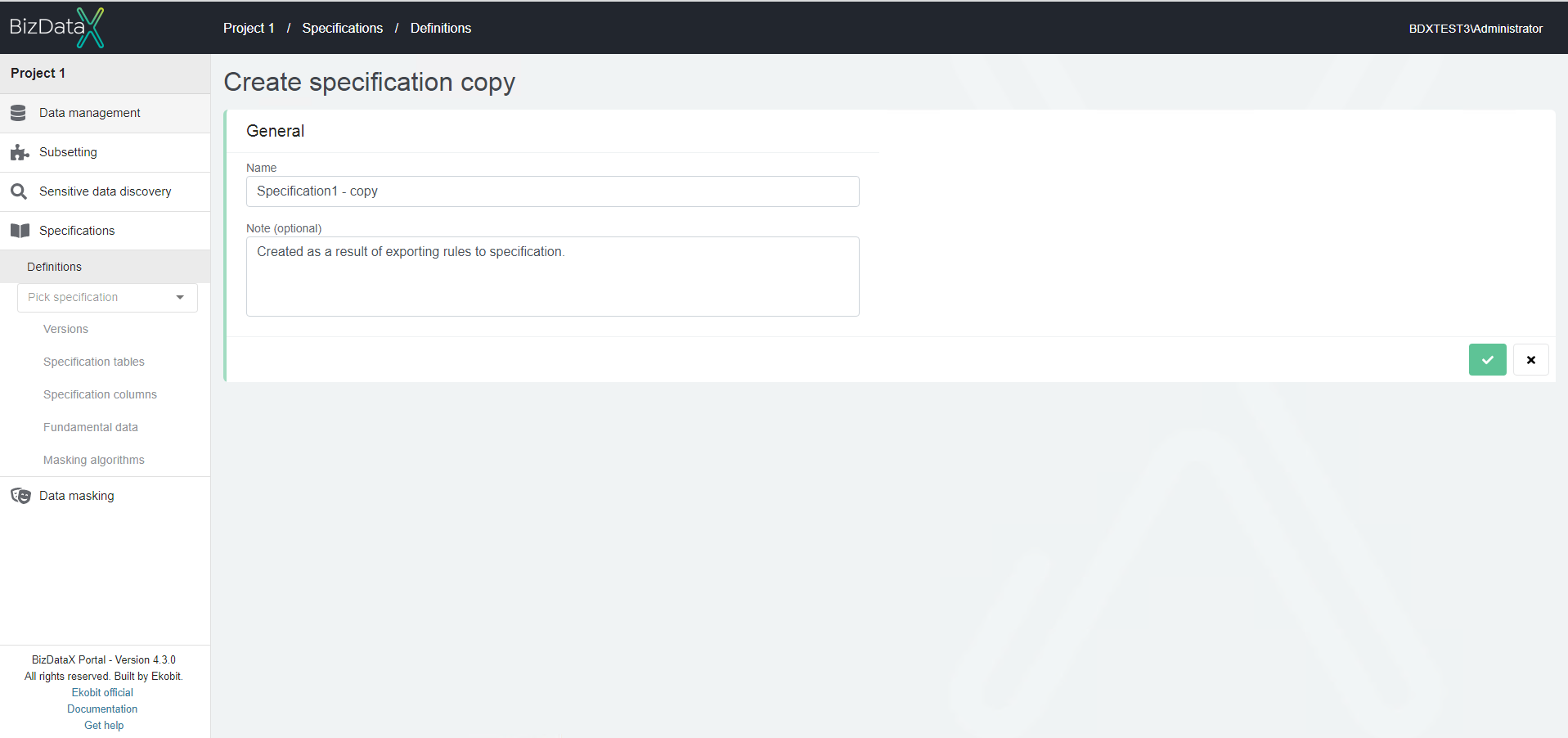
Release specification
Release specification - creates a new release point. In order for this to be possible, all columns must be release-ready (have fundamental data and masking algorithms assigned). The version number will be automatically offered, and can only be changed to a higher value.
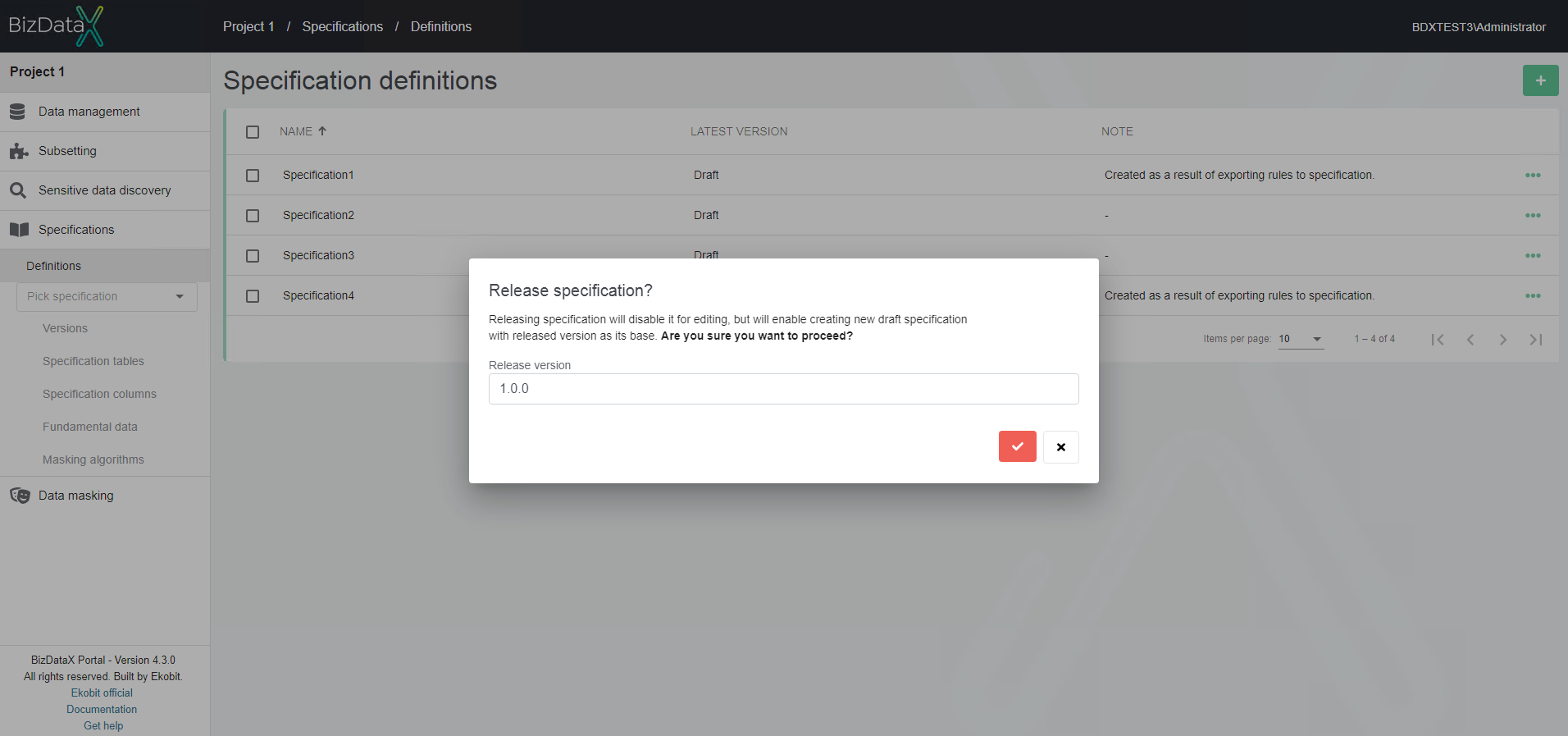
If specification columns don't have defined Fundamental data and Masking algorithm this message will appear: 'Some specification columns don't have fundamental data and/or masking algorithms.'
Delete specification
If specification is no needed user can select on specification definitions overview list one or more specification, by using checkboxes, to Delete specification.
A confirmation message appears before deleting. After confirmation, specification folder will be deleted and it will no longer show on specification definitions overview list.
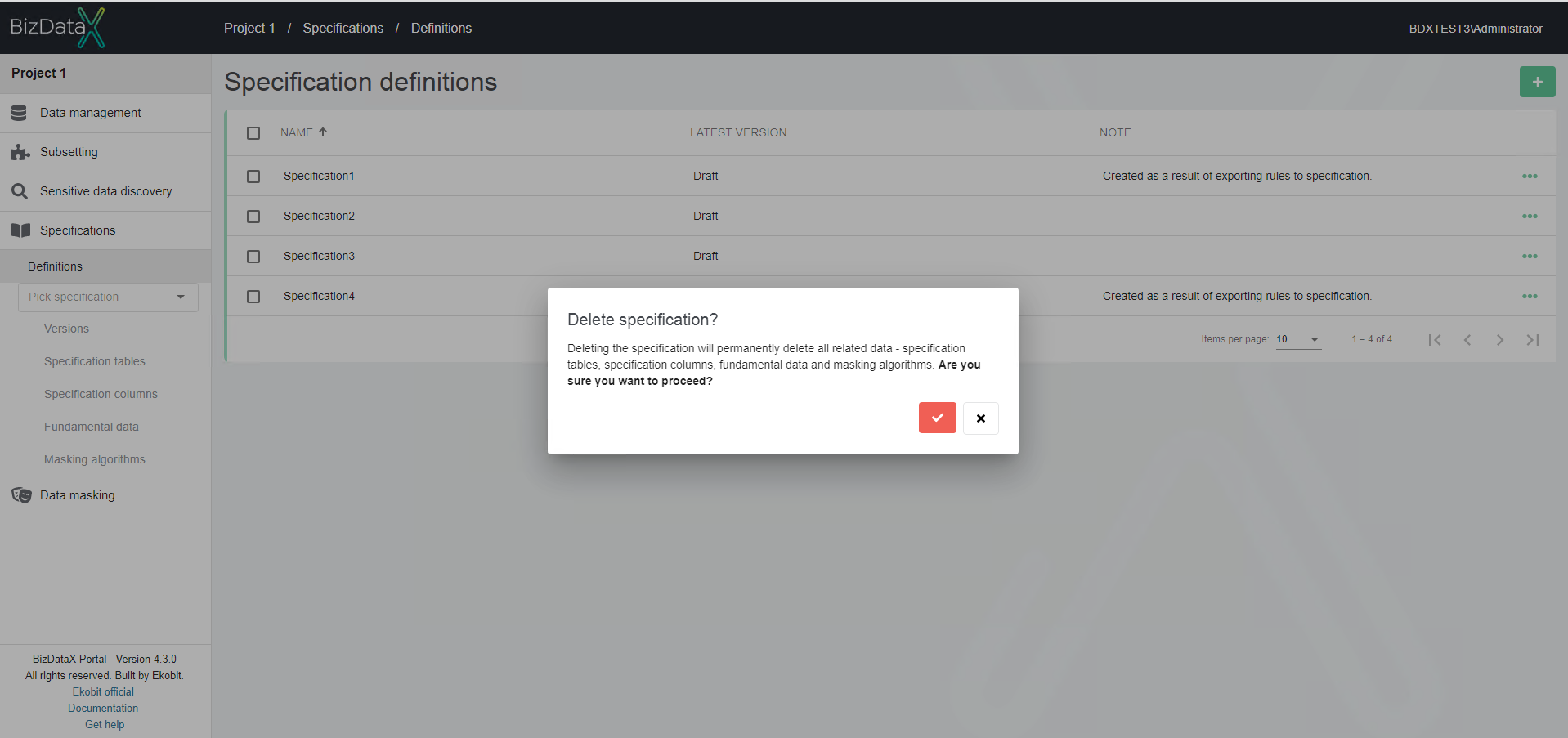
If Specification definition gets deleted, it also deletes linked Specification Tables, Specification Columns, Specification Fundamental Datas and Specification Masking Algorithms.
BizDataX Documentation © Built by Ekobit. All rights reserved.
https://www.ekobit.com/ https://bizdatax.com/ https://bizdatax.com/support/