- BizDataX
- Installation guide
- Requirements
- BizDataX Designer installation
- BizDataX Designer version upgrade
- BizDataX Designer advanced settings
- BizDataX Portal installation
- BizDataX Portal version upgrade
- BizDataX Portal advanced settings
- NuGet packages installation
- Start guide
- Creating a data model (BizDataX Portal)
- Finding sensitive data
- Creating a new Visual Studio BizDataX project
- Creating a data model (BizDataX Designer)
- Creating a simple masking flow
- Creating a simple masking on Portal
- Publishing package to BizDataX Portal
- Executing package
- BizDataX Portal
- User manual
- Home
- Project Dashboard
- Data management
- Subsetting
- Sensitive data Discovery
- Data masking
- Design Data Masking Plan
- Functions
- BizDataX Designer
- Workflow
- Creating a new Visual Studio BizDataX project
- User interface elements
- Creating a data model
- Toolbox items
- Masking activities
- BizDataX Masking Control Flow
- BizDataX Country BE
- BizDataX Country CH
- Generate AHV (Sozialversicherungsnummer)
- Generate CH IBAN
- Pick CH address from list
- Pick CH bank from list
- Pick CH company from list
- Pick CH first name from list
- Pick CH last name from list
- Pick CH place from list
- Pick CH street from list
- BizDataX Country DE
- Generate DE IBAN
- Pick DE address from list
- Pick DE bank from list
- Pick DE company from list
- Pick DE first name from list
- Pick DE last name from list
- Pick DE place from list
- Pick DE street from list
- BizDataX Country HR
- Generate HR bank account
- Generate HR BBAN
- Generate HR IBAN
- Generate JMBG
- Generate maticni broj
- Generate OIB
- Generate porezni broj
- Pick HR address from list
- Pick HR bank from list
- Pick HR company from list
- Pick HR first name from list
- Pick HR last name from list
- Pick HR place from list
- Pick HR street from list
- BizDataX Country US
- Generate US SSN
- Pick US address from list
- Pick US company from list
- Pick US first name from list
- Pick US last name from list
- Pick US place from list
- Pick US street from list
- BizDataX Data Processing
- BizDataX Database
- BizDataX Generators
- Generate and convert
- Generate and convert to number
- Generate and convert to text
- Generate business name
- Generate credit card number
- Generate date
- Generate date in range
- Generate decimal number in range
- Generate double number in range
- Generate Email
- Generate fixed digit number
- Generate IBAN
- Generate items
- Generate items in random order
- Generate number in range
- Generate number sequence
- Generate numbered string
- Generate PAN
- Generate phone number
- Generate text
- Generate value
- BizDataX Monitoring
- BizDataX Pick Data From List
- Pick address from list
- Pick bank from list
- Pick company from list
- Pick first name from list
- Pick last name from list
- Pick place from list
- Pick street from list
- Pick value from list
- BizDataX Primitives
- API masking
- Assign date
- Assign number
- Assign text
- Assign value
- Clear value
- Evaluate date function
- Evaluate function
- Evaluate numeric function
- Evaluate text function
- Format properties
- BizDataX Repeating
- Assign repeating value
- Clear repeater
- Load repeaters
- Load single repeater
- Repeating of any value condition branch
- Repeating of boolean condition branch
- Repeating of date condition branch
- Repeating of number condition branch
- Repeating of text condition branch
- Save repeaters
- Save single repeater
- Set any repeating value
- Set boolean repeating value
- Set date repeating value
- Set number repeating value
- Set text repeating value
- Fluent Handler API
- Package steps
- Package parameters
- Publishing package to BizDataX Portal
- Package execution
- Masking-examples
- Logging
- Functions
- Custom code
- Picklists
- Addresses
- Banks
- Business suffixes
- Companies
- Domain names
- First names
- Last names
- Phone codes
- Places
- Streets
- Data generators
- Lambda expressions
- Synthetic data generation
- Repeaters
- Restartability
- Masking conditioned by data from related entities
- File masking
- Advanced
- Supported data sets
- Oracle
- Oracle database analyzer
- Oracle database handler
- Repeaters persistence
- Restartability store configuration
- Oracle database subsetting
- Microsoft SQL Server
- SQL Server database analyzer
- SQL Server database handler
- Repeaters persistence
- Restartability store configuration
- DB2
- Informix
- Sybase
- PostgreSQL
- Glossary
- Release notes
API masking
The API masking activity allows you to use provided custom masking logic.
This allows you to make full use of your own services and infrastructure during masking or create custom maskings if no appropriate masking exists.
| Table of contents |
|---|
| Usage |
| Example |
| Properties |
Usage
To use the API masking masking activity, it must be placed inside a table masking activity or a similar activity that iterates over data. Once placed, you must enter a new instance of an IMasking implementation using the appropriate class (the one representing the table records you are masking) or a method that returns such an object. This can be achieved by using custom code in the BizDataX package.
Example
This example will demonstrate how to create a simple IMasking implementation and use it with the API masking activity. We will mask the Email column of the Customer table by creating a new mail that will follow the format lastName_firstName_custom@mail.com.
First, we add some custom code to the Code.cs file. The custom code will include an IMasking implementation for the Customer class. It contains a property that contains the name of our custom masking, in this case Customer custom masking, and a method that changes the e-mail to the format described above. A GetMasking() method, which returns an instance of our new custom masking, is added to the Code class so we can access it from the workflow. The custom code look like this:
public class CustomerCustomMasking : IMasking<customer>
{
public string Name => "Customer custom masking";
public void Mask(Customer item, IMaskingContext maskingContext)
{
item.Email = (item.LastName + "_" + item.FirstName + "_custom@mail.com").ToLower();
}
}
public static class Code
{
private static CustomerCustomMasking customerCustomMasking = new CustomerCustomMasking();
public static IMasking<customer> GetCustomerCustomMasking()
{
return customerCustomMasking;
}
}
Next, we place the Customer masking activity on the workflow and place the API masking activity within in. We set the Masking property of this activity to Code.GetCustomerCustomMasking() to get an instance of our new custom masking and leave other properties as they are.
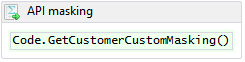 Figure 1: Masking Customer records with custom masking logic
Figure 1: Masking Customer records with custom masking logic
Properties
| Property group | Property name | Description | Example |
| --- |
| Input properties | Masking | The masking logic to use. | See example. |
| Misc | DisplayName | Display name of the activity in the workflow. | API masking |
| | Result | Contains the masking definition object. It's a part of the masking infrastructure and should be ignored. | - |
BizDataX Documentation © Built by Ekobit. All rights reserved.
https://www.ekobit.com/ https://bizdatax.com/ https://bizdatax.com/support/